PicoDrive Documentation
This is PicoDrive's user guide. PicoDrive allows you to play Mega Drive games on RISC OS.
Installation
Drag the !PicoDrive application directory from the download archive to the place on your hard disc where you want to keep it. It should also run straight from the archive.
Usage
To use PicoDrive, you require a ROM image for the game you want to play. If you set the file type of your ROM images to &a89 (SMDROM) then you can double click them to launch the game in PicoDrive. Otherwise, just run PicoDrive and then drag the ROM image into its window.
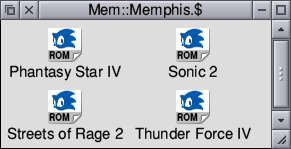 ROMs in a filer window.
ROMs in a filer window.Controls
PicoDrive is can be controlled by keyboards and joysticks / joypads. The controls are summarised in the table below.
| Keyboard | Joystick | Action |
|---|---|---|
| Cursor keys | Stick / directional pad | Mega Drive controller directional pad |
| S | Button 1 | Mega Drive controller 'A' button |
| D | Button 2 | Mega Drive controller 'B' button |
| F | Button 3 | Mega Drive controller 'C' button |
| Return | Button 4 | Mega Drive controller 'START' button |
| P | - | Pause / resume emulation |
| Tab | - | Toggle display scale between 100% and 200% |
| Space | - | Toggle between desktop and fullscreen modes |
Note that PicoDrive runs faster in 32 thousand colour screen modes than in 16 million colour screen modes. Also PicoDrive is fastest at 100% scale, in full screen mode.
